How To Create The Latest Online Passport 2017, The Process Is Easier And Practical. What are the steps, procedures, requirements for making a passport online at www.imigrasi.go.id? For those of you who like to go abroad or around the world for work, entertainment or school, certainly not separated whose name is a passport. What makes lazy is to pace to make Passport. Especially if the creation and registration is done offline, of course also will be very tiring. Not to mention if stuck in traffic, or a long and long queue.
But calm down, because now the Directorate General of Immigration Ministry of Law and Human Rights has opened a new service Online Passport Registration. With this breakthrough is certainly very easy for you who want to get a passport in quick time.
Creating an online passport is very beneficial, in addition to not consuming much time to pace to the immigration office, you also do not bother to queue long. For offline passports it is required at least 3 times back and forth to the immigration office:
the process of completing the form and completing the file
the process of interviewing and taking photos and payment of manufacturing costs
taking passport (plus ngantri that has become our culture)
For making this passport online at least we can abbreviate one time, the process of filling out the form and complete the application file.
So the conclusion for the manufacture of your passport online only go to the immigration office as much as 2 times, while for the manufacture of passports offline you will need time 3 times. Better is not it?
Steps to Create the Latest Online Passport 2017
I. Submit Data Via Website of DG of Immigration RI
1. The first step is to prepare the files needed to take care of passport via online, including; copy of ID card, Copy of Family Card, One of copy of birth certificate / diploma / marriage certificate. Because we will submit via online then the files must first be scanned into Jpeg image files, and image files must be black and white or grayscale, should not be colored.
2. The next step is to open the site of the Directorate General of Immigration Indonesia at www.imigrasi.go.id. After that, look at the menu at the top of the website, hover your mouse over Public Services> Online Services> Online Passport Services. Click on the Passport Online Services link, it will be redirected to a new page. See the picture below.
3. On the new page we can choose the menu in accordance with the required. Because we want to create a new passport, then you can choose the menu Pre-Personal Request. Can be seen in the picture below. Click the link Pre-Personal Application, then a new page will appear.
4. The next step is to fill in the online form that has been provided. In the "Application type" column, select a regular passport, or according to your needs. While in the "Passport type" type, select only the 48H individual. The 48-page passport type is for GENERAL passports for individuals, whereas individual 24H passports are for SPECIAL passports for umroh purposes or for Indonesian migrant workers abroad and for the purpose of a particular task abroad for a period of 3 years. In the column of self-identity, the content should be in accordance with your ID, such as Name, place / date of birth, No. ID card, and others. Once the form is filled in correctly, click the "Continue" button, will be redirected to another page.

5. On the next page, you will be asked to upload supporting files such as copy of ID card, copy of family card, and one copy of birth certificate / marriage certificate. Note the sequence to upload the supporting file, the order is copy of ID card, copy of family card, and one copy of birth certificate / diploma / marriage certificate. Upload the file one by one, then click the "Continue" button at the bottom of the page. View image.
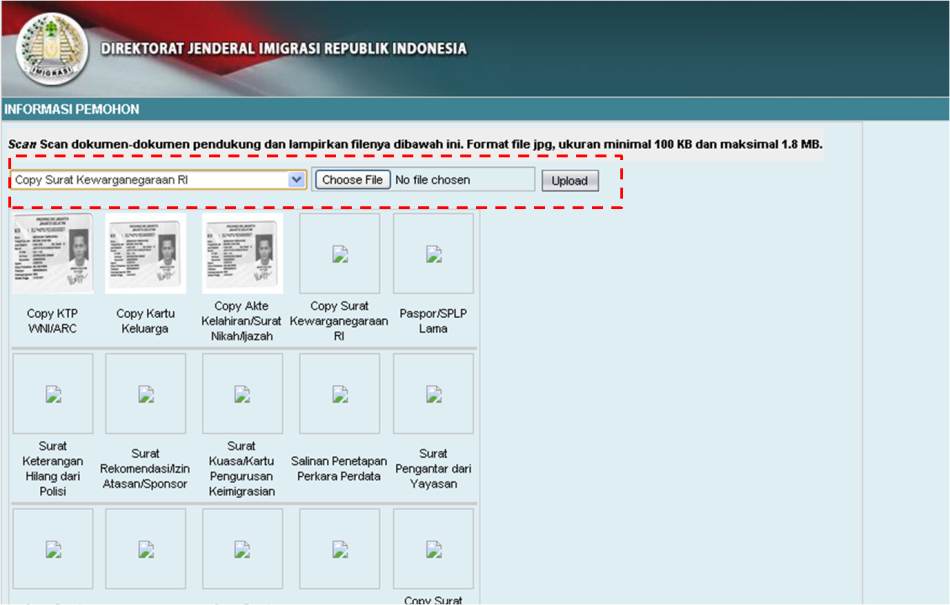
6. On the next page you are required to choose the Immigration office where you will take care of your passport, as well as the date of the arrangement. It is important to note about the place and date of taking care of your passport, do not get the wrong choice. Pick the nearest Immigration office from your home, and choose the date you want to take care of your passport. Then click the "Continue" button. View image.

7. The next step is the verification process. Please enter the image code you see on that page into the provided field. Then click "OK" button. view image

8. On the next page will display the image as below. All you need to do is to click the link "Proof of Application", then the page will appear "Request Receipt". You must print the Request Supplemental Petition page and be taken at the time of taking care of your passport to the Immigration office.


II. Data Verification, Photo, Interview & Payment Process
"Update info: Beginning in November 2013, the payment process of making an online passport is done through Bank BNI. Bring proof of request to the nearest Bank BNI, submit the pre-application proof to CS Bank, then pay the cost of making the passport. Proof of payment submitted to KANIM for further process. "
After submitting the data through the website of the Directorate General of Immigration, the next step is to come to the Immigration office of the Republic of Indonesia. Come to the Immigration Office according to the time specified in the "Request Receipt", if it passes from the time specified then the receipt of the application will be deemed forfeited and you will need to re-submit. Maybe you ask, what is the benefit of dong submit via online rather than taking care of the manual, yet both must go to the immigration office as well.
Submit data via online is more profitable because we only need to come twice to the Immigration Office. First arrival for data verification process, payment, photo and interview. And the second coming is for taking passports. Whereas if we take care of manually, you must come to the Immigration Office up to 3 times.
Tip # 1
Upon arrival at the Immigration Office, do not forget to bring the original files, such as ID cards, family cards, and any of the birth certificates / marriage certificates. In addition to bringing the original file, I strongly encourage you to bring his photocopy as well as it will be needed. You can copy it there but it will be very time consuming because there will be a lot of queues.
Tip # 2
On your first arrival, come early in the morning to get an earlier queue number. I myself arrived at 6 am at Kanim South Jakarta, and immediately took the position of the front queue to take the queue number. Coming late will keep you queuing longer, not to mention that the passport's passport quota is full.
We do not need to buy the form because it is provided free of charge by the Immigration Office. After getting the queue number, we just wait for our queue number is called by the operator. Delivery of Original files for verification is done in Counter 2, after which you must pay a passport fee of Rp 255.000, - at the counter.
Tip # 3
After making the payment, the next is the process of taking photos and interviews conducted in another room at the immigration office. Make sure you wear a neat and appropriate outfit. I highly recommend you to use a shirt.
After taking photos and interviews, the Immigration office will decide on the time of taking the passport. Make sure you take the passport on the day specified by the Immigration Office, do not be late for too long because if it is more than 30 days late then your passport will be altered alias destroyed.
III. Pick Up Passport
My experience, passport can be taken after 3 days, starting from the filing process at KANIM office, then KANIM will notify the date of its taking. At the time of taking the passport, we can be a little more relaxed and do not need to be too hasty, but do not oversleep too. Do not forget to bring receipt of payment receipt or passport submission receipt. When
You arrive at the Immigration office to collect your passport, you do not have to queue anymore, just submit the proof of payment to the passport pickup. And not long, your name will be called by the passport pickup department.
Read :
- How to check in passport manufacture in Indonesia
- EDC Machine, It's How It Works and Its Use Tips!
- The Way to Success of Islamic Entrepreneurs Abdurrahman Bin Auf


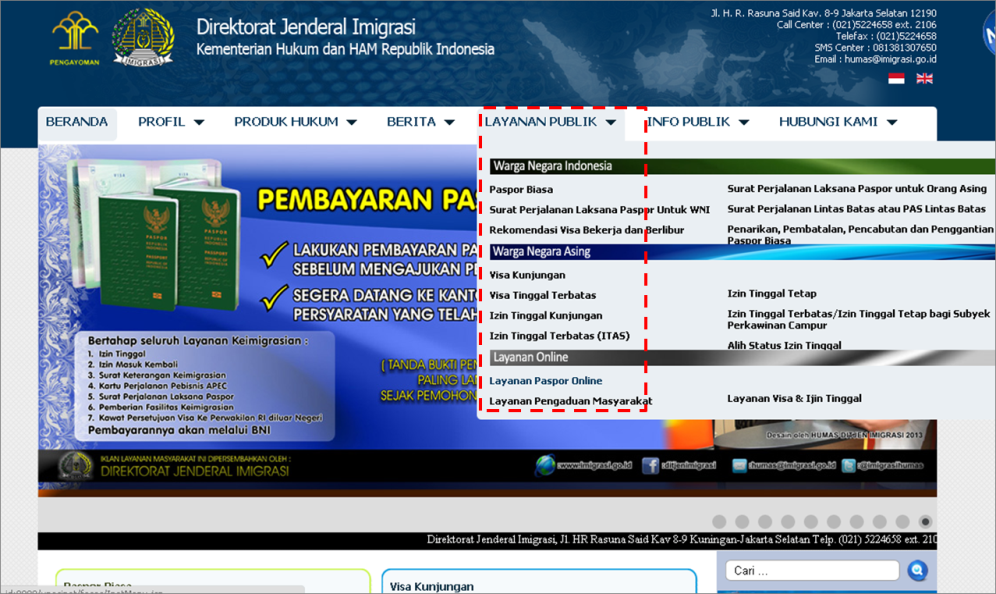

0 Response to "Practical Ways of Making Passport Online"
Post a Comment